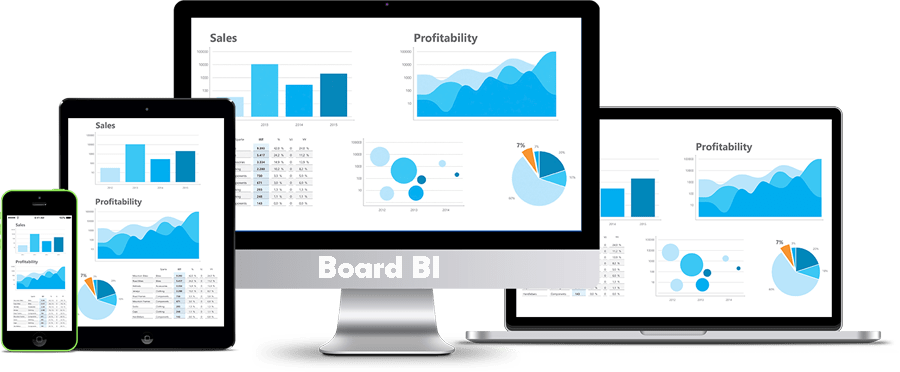Business Intelligence Tools to Onboard in One Day: A Practical Guide for Rapid Deployment
In today’s fast-paced business environment, the ability to make data-driven decisions quickly is paramount. Companies are constantly seeking ways to gain insights from their data and respond to market changes in real-time. One of the most effective ways to achieve this is through the implementation of Business Intelligence (BI) tools. However, the traditional process of implementing BI solutions can be time-consuming and complex. This article provides a comprehensive guide on how to onboard Business Intelligence tools in just one day, enabling businesses to start leveraging their data immediately.
This guide focuses on practicality, providing actionable steps and recommendations to streamline the onboarding process. We will explore the key considerations, the necessary preparation, and the tools that facilitate rapid deployment. The goal is to empower businesses of all sizes to quickly gain valuable insights and improve their decision-making processes. The ability to implement Business Intelligence tools quickly is now a competitive advantage.
Understanding the Need for Rapid BI Implementation
The demand for rapid Business Intelligence (BI) implementation has surged in recent years. Several factors contribute to this trend:
- Competitive Pressure: Businesses face intense competition, requiring them to make quick, informed decisions to stay ahead.
- Data Explosion: The volume of data generated by businesses is growing exponentially. This data needs to be analyzed quickly to extract meaningful insights.
- Changing Market Dynamics: Market trends and customer preferences shift rapidly, necessitating agile data analysis and response.
- Technological Advancements: Modern BI tools are designed for ease of use and rapid deployment. Cloud-based solutions, in particular, simplify the implementation process.
The ability to quickly onboard Business Intelligence tools allows businesses to capitalize on these opportunities and mitigate risks effectively.
Preparing for a One-Day BI Onboarding
Successful one-day BI onboarding requires careful preparation. This includes identifying clear objectives, selecting the right tools, and ensuring data readiness.
Define Clear Objectives
Before selecting a BI tool, define the specific business goals you want to achieve. Identify the key performance indicators (KPIs) that will be tracked and the reports and dashboards required. The more specific the objectives, the easier it will be to choose the right tool and streamline the implementation process. Do not start without clear goals. Consider what your business needs.
Select the Right BI Tool
Choosing the right Business Intelligence tool is crucial for a successful onboarding. Consider the following factors:
- Ease of Use: The tool should be user-friendly and require minimal training.
- Integration Capabilities: Ensure the tool integrates seamlessly with your existing data sources and systems.
- Scalability: The tool should be able to handle increasing data volumes and user demands.
- Features: Consider the specific features required, such as data visualization, reporting, and data analysis.
- Cost: Evaluate the pricing models and ensure the tool fits within your budget.
Popular choices include Tableau, Power BI, and Google Data Studio (now Looker Studio). These tools offer user-friendly interfaces and robust features that facilitate rapid deployment. Consider all the factors before choosing a tool.
Ensure Data Readiness
Data readiness is critical for a smooth onboarding process. This involves:
- Data Cleansing: Cleanse your data to remove errors, inconsistencies, and duplicates.
- Data Integration: Integrate data from various sources into a central repository or data warehouse.
- Data Transformation: Transform data into a format that is suitable for analysis and reporting.
- Data Security: Implement appropriate security measures to protect sensitive data.
Proper data preparation ensures the accuracy and reliability of the insights generated by the Business Intelligence tools. Data is the key to success.
Step-by-Step Guide to One-Day Onboarding
Following a structured approach is essential for a successful one-day Business Intelligence tools onboarding. Here is a step-by-step guide:
Morning: Tool Selection and Setup (Hours 1-4)
- Select the BI Tool: Based on your objectives and requirements, choose the appropriate tool. Consider a free trial.
- Sign Up and Access: Create an account and gain access to the tool’s interface.
- Connect to Data Sources: Connect the tool to your primary data sources. This might involve uploading data files or connecting to databases.
- Basic Data Preparation: Perform basic data cleaning and transformation tasks to prepare your data for analysis.
Afternoon: Dashboard Creation and Reporting (Hours 4-8)
- Create Initial Dashboards: Design and build basic dashboards to visualize your KPIs and key metrics.
- Develop Reports: Generate essential reports that provide insights into your business performance.
- Test and Refine: Test your dashboards and reports to ensure accuracy and functionality. Make any necessary adjustments.
- User Training: Provide basic training to key users on how to use the tool and interpret the reports.
By following these steps, you can effectively onboard Business Intelligence tools within a single day.
Choosing the Right Tools: A Closer Look
The selection of the right Business Intelligence tools is pivotal for successful rapid deployment. Let’s take a closer look at some popular choices:
Tableau
Tableau is a leading BI tool known for its intuitive drag-and-drop interface and powerful data visualization capabilities. It allows users to easily create interactive dashboards and reports. Tableau excels in connecting to various data sources and providing real-time data analysis. Its robust features and user-friendly design make it a strong contender for rapid onboarding. [See also: Tableau vs Power BI: Which is Right for Your Business?]
Microsoft Power BI
Power BI is another popular choice, especially for businesses that already use Microsoft products. It offers seamless integration with Excel, Power Apps, and other Microsoft tools. Power BI provides a wide range of data visualization options and advanced analytics features. The tool’s ease of use and affordability make it an attractive option for businesses looking for a cost-effective BI solution. [See also: Power BI: The Ultimate Guide for Beginners]
Google Looker Studio (Formerly Google Data Studio)
Looker Studio is a free, web-based BI tool that integrates seamlessly with Google products like Google Analytics and Google Sheets. It is ideal for businesses that rely on Google’s ecosystem. Looker Studio offers a user-friendly interface and a variety of templates and visualizations. It is a great choice for small businesses and those seeking a cost-effective solution. The ease of use makes it a great tool for rapid deployment of Business Intelligence tools.
Best Practices for One-Day Onboarding
To maximize the chances of success, consider these best practices:
- Start Small: Begin with a limited scope and focus on a few key metrics.
- Prioritize Key Metrics: Identify and track the most critical KPIs for your business.
- Use Templates: Leverage pre-built templates and dashboards to save time.
- Focus on Visualizations: Use clear and concise visualizations to communicate insights effectively.
- Provide Training: Offer basic training to users to ensure they can use the tool effectively.
- Iterate and Improve: Continuously refine your dashboards and reports based on user feedback.
These best practices will help you successfully onboard Business Intelligence tools in one day.
Troubleshooting Common Challenges
While the goal is to onboard BI tools in one day, some challenges might arise. Here’s how to address them:
- Data Integration Issues: Ensure you have the correct drivers and connectors for your data sources.
- Performance Problems: Optimize your queries and data models for faster performance.
- User Adoption: Provide adequate training and support to encourage user adoption.
- Security Concerns: Implement appropriate security measures to protect sensitive data.
Proactive troubleshooting will help you overcome these challenges and ensure a smooth onboarding experience.
The Benefits of Rapid BI Implementation
Implementing Business Intelligence tools quickly offers numerous benefits:
- Faster Decision-Making: Make data-driven decisions in real-time.
- Improved Efficiency: Streamline data analysis and reporting processes.
- Enhanced Insights: Gain deeper insights into your business performance.
- Increased Competitiveness: Stay ahead of the competition by leveraging data effectively.
- Reduced Costs: Identify areas for cost optimization and efficiency gains.
By rapidly implementing BI tools, businesses can unlock significant value and achieve their strategic goals.
Conclusion: Embrace the Power of Data
Onboarding Business Intelligence tools in one day is not only possible, it’s a strategic imperative for businesses seeking to thrive in today’s data-driven world. By following the steps outlined in this guide, you can quickly gain valuable insights, make informed decisions, and improve your business performance. Embrace the power of data and unlock the potential of your business.
With careful planning, the right tools, and a structured approach, you can successfully deploy Business Intelligence tools and start leveraging your data immediately. The ability to quickly onboard these tools is a valuable asset in today’s competitive landscape. Start today and experience the benefits of data-driven decision-making!